Microsoft Surface devices are renowned for their sleek design and powerful performance, making them a popular choice for both professionals and casual users. However, like any electronic device, they are susceptible to battery issues over time. If you’re experiencing problems with your Microsoft Surface battery or any other Surface device, Luztech Solutions in Nairobi offers high-quality replacement batteries and repair services. Here’s a comprehensive guide to understanding battery issues, finding replacements, and why Luztech Solutions is your best option.
Microsoft Surface Battery Common Causes of Battery Faults
1. Battery Aging and Wear
Just like any battery, those in Microsoft Surface devices degrade over time. The chemical reactions within the battery cells diminish its capacity to hold a charge. If you find that your Surface device requires more frequent charging or if the battery life has significantly decreased, it’s a sign that the battery is aging and may need replacement.
2. Overcharging
Modern Surface devices are designed with smart charging capabilities to prevent overcharging, but consistently keeping your device plugged in after it’s fully charged can still contribute to battery wear. Overcharging can cause heat buildup, which accelerates battery degradation.
3. Extreme Temperatures
Exposure to extreme temperatures—both hot and cold—can adversely affect battery health. High temperatures can cause the battery to swell and degrade, while cold temperatures can reduce its performance. Proper storage and use within recommended temperature ranges are crucial for maintaining battery health.
4. Manufacturing Defects
Occasionally, batteries may come with defects from the manufacturing process that cause premature failure. Using genuine and high-quality replacement batteries can help mitigate this risk and ensure better performance and reliability.
5. Software Issues
Sometimes, battery problems can stem from software issues or incorrect power management settings. Keeping your Surface device’s software updated and managing power settings appropriately can help improve battery performance.
Finding the Right Replacement Battery for Your Microsoft Surface Device
At Luztech Solutions, we offer a comprehensive range of replacement batteries for various Microsoft Surface models. Here’s what you need to know to find the right battery:
1. Model Compatibility
- Surface RT (1st generation)
- Surface Go (1st, 2nd, 3rd, and 4th generation)
- Surface Pro (1st through 11th generation)
- Surface Laptop (1st through 7th generation)
- Surface Laptop Go (1st, 2nd, and 3rd generation)
- Surface Laptop Studio (1st and 2nd generation)
- Surface Laptop SE
- Surface Book (1st, 2nd, and 3rd generation)
- Surface Studio (1st and 2nd generation)
- Surface Duo (1st and 2nd generation)
- Surface Hub (1st, 2nd, and 3rd generation)
2. Battery Specifications
We offer batteries with varying capacities and specifications tailored to the specific needs of each Surface model. Choosing the correct capacity ensures compatibility and optimal performance for your device.
3. Price Range
The cost of replacement batteries varies depending on the model and type. Luztech Solutions offers a range of options to suit different budgets while maintaining high quality. Our competitive pricing ensures you receive value for your money.
4. Warranty and Support
All batteries purchased from Luztech Solutions come with a 6-month warranty. This warranty provides peace of mind, assuring you of the battery’s quality and performance. Additionally, our knowledgeable team is available to assist with any questions or issues you may have.
5. Delivery Services
For those who cannot visit our shop in Nairobi, we offer nationwide delivery to ensure you receive your replacement battery no matter where you are in Kenya. Our efficient delivery service ensures prompt receipt of your battery, minimizing downtime.
How to Replace Your Microsoft Surface Battery
1. Identify Your Model
Determine your Surface device’s model and battery specifications to ensure compatibility. You can find this information in your device’s settings or on the original packaging.
2. Purchase the Battery
Contact Luztech Solutions to purchase the correct battery for your Microsoft Surface device. You can visit our shop in Nairobi, place an order for delivery, or call us for assistance. Providing details about your device will help us recommend the right battery.
3. Install the Battery
If you are comfortable with DIY tasks, you can replace the battery yourself using online guides and tools. However, replacing the battery in Surface devices can be complex due to their design. For professional installation, visit our shop for expert assistance or contact us for support. Proper installation is crucial for ensuring optimal performance and safety.
4. Dispose of the Old Battery
Dispose of your old battery at a designated recycling center. Many electronics stores and service providers offer recycling services for used batteries. Proper disposal helps protect the environment and ensures safe handling of hazardous materials.
Conclusion
Replacing the battery in your Microsoft Surface device can significantly enhance its performance and extend its usability. Luztech Solutions offers a wide range of high-quality original and replacement batteries for various Surface models, including Surface Pro, Surface Laptop, Surface Go, and more.
With our competitive pricing, 6-month warranty, and nationwide delivery service, Luztech Solutions is committed to providing you with the best battery replacement solutions for your Microsoft Surface device. Don’t let a failing battery hinder your productivity—contact us today to find the perfect battery for your Surface and get back to optimal performance.
-
Product on sale
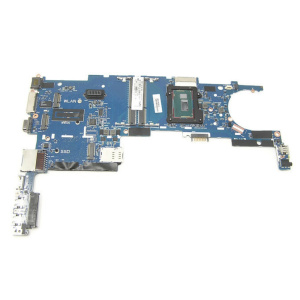 💻 HP EliteBook Folio 9480m Motherboard – Intel Core i5 (Compatible Replacement)KSh 7,500.00
💻 HP EliteBook Folio 9480m Motherboard – Intel Core i5 (Compatible Replacement)KSh 7,500.00KSh 8,500.00 -
Product on sale
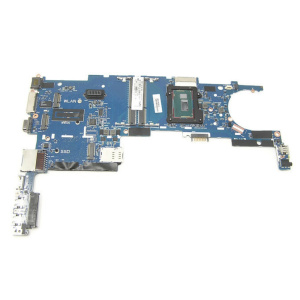 HP EliteBook Folio 9470m Motherboard – Intel Core i5 (Compatible Replacement)KSh 6,500.00
HP EliteBook Folio 9470m Motherboard – Intel Core i5 (Compatible Replacement)KSh 6,500.00KSh 7,500.00 -
Product on sale
 MacBook Pro 16″ A2141 Replacement DC-in Power Jack Connector & USB-C I/O Board (Charging Port) in Luztech MacBook Repair ShopKSh 3,500.00
MacBook Pro 16″ A2141 Replacement DC-in Power Jack Connector & USB-C I/O Board (Charging Port) in Luztech MacBook Repair ShopKSh 3,500.00KSh 4,000.00 -
Product on sale
 Lenovo ThinkPad E14 Gen 5 Replacement Screen – Full HD 1080p 30-Pin Non-Touch DisplayKSh 15,000.00
Lenovo ThinkPad E14 Gen 5 Replacement Screen – Full HD 1080p 30-Pin Non-Touch DisplayKSh 15,000.00KSh 16,500.00 -
Product on sale
 HP Pavilion 14‑dq Series Battery Replacement – HT03XL / HSTNN‑DB8R, 41.9 Wh Li‑ionKSh 3,500.00
HP Pavilion 14‑dq Series Battery Replacement – HT03XL / HSTNN‑DB8R, 41.9 Wh Li‑ionKSh 3,500.00KSh 4,000.00 -
Product on sale
 Dell Latitude 7491 / Inspiron 7491 Backlit Keyboard Replacement – US LayoutKSh 3,000.00
Dell Latitude 7491 / Inspiron 7491 Backlit Keyboard Replacement – US LayoutKSh 3,000.00KSh 3,500.00 -
Product on sale
 HP SH03XL 57.9 Wh Internal Battery – Genuine for Spectre x360 13KSh 4,500.00
HP SH03XL 57.9 Wh Internal Battery – Genuine for Spectre x360 13KSh 4,500.00KSh 5,500.00 -
Product on sale
 Lenovo 300e 65W USB-C Charger Adapter – Original Power Supply for Chromebook & WindowsKSh 2,000.00
Lenovo 300e 65W USB-C Charger Adapter – Original Power Supply for Chromebook & WindowsKSh 2,000.00KSh 2,500.00 -
Product on sale
 Lenovo 300e Chromebook/Winbook Keyboard Replacement – Non-Backlit (US Layout)KSh 3,000.00
Lenovo 300e Chromebook/Winbook Keyboard Replacement – Non-Backlit (US Layout)KSh 3,000.00KSh 3,500.00

