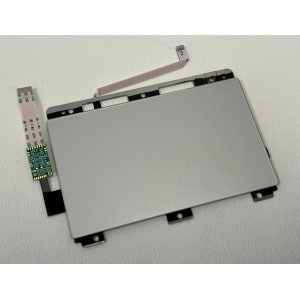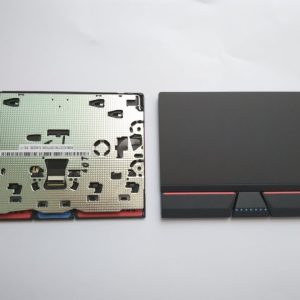Introduction
Laptop Mouse Touchpads are integral components of modern laptops, providing users with a convenient and efficient way to interact with their devices. Touchpads have evolved over the years to become more sensitive, accurate, and versatile. However, like any other hardware component, they can face issues that might impact their performance. In this blog, we will delve into the functions of laptop touchpads, common problems associated with them, how they affect various laptop models, and solutions for repair and replacement. We will also discuss costs, where to get repairs, and some precautions to keep in mind.
Functions of the Laptop Mouse Touchpads
A laptop touchpad, also known as a trackpad, is a flat, sensitive surface located below the keyboard. It allows users to control the cursor on their screen by sliding their fingers across it. Here are some of the key functions of a touchpad:
- Pointer Movement: The primary function of a touchpad is to move the on-screen cursor. By sliding your finger across the touchpad, you can navigate through documents, websites, and applications.
- Clicking: Touchpads are equipped with left and right-click functions. Most touchpads support tap-to-click, where lightly tapping the touchpad acts as a mouse click. Traditional touchpads have distinct physical buttons for left and right clicks.
- Scrolling: Many touchpads support multi-touch gestures, such as two-finger scrolling, which allows users to scroll through pages or documents by dragging two fingers up or down.
- Pinching and Zooming: Similar to smartphone screens, touchpads can recognize pinch-to-zoom gestures, which lets users zoom in or out on content by pinching or spreading their fingers.
- Gestures: Advanced touchpads support a range of multi-touch gestures, such as swiping with three or four fingers to switch between applications or bring up task views.
Common Problems with Laptop Mouse Touchpads
Despite their convenience, touchpads can encounter several issues. Here are some common problems users might face:
- Unresponsiveness: The touchpad might not respond to touches or gestures. This could be due to software glitches, driver issues, or physical damage.
- Erratic Movement: Sometimes, the cursor may move erratically or jump around the screen. This can be caused by interference from other devices, a dirty touchpad surface, or hardware malfunctions.
- Inaccurate Tracking: The touchpad may not accurately follow the movement of your fingers, making it difficult to control the cursor precisely.
- Clicking Problems: Issues with clicking can include unregistered clicks, double-clicks, or the inability to right-click. This could be related to touchpad settings, hardware issues, or software conflicts.
- Gestures Not Working: Multi-touch gestures might not function correctly if the touchpad driver is outdated or if there is a software conflict.
Affected Laptop Models
Touchpad issues can affect a wide range of laptop brands and models. Here’s a brief overview of some popular brands and how their touchpads might encounter problems:
1. Acer
Acer laptops, known for their affordability and performance, often have touchpads that might face issues related to driver compatibility or physical damage. Models such as the Acer Aspire and Predator series may experience similar touchpad problems.
2. Apple MacBook Air/Pro
Apple’s MacBook Air and Pro models feature precision touchpads that are generally reliable. However, issues like unresponsiveness or gesture malfunctions can occur. Apple devices usually benefit from high-quality touchpads, but they can still encounter issues requiring repair or replacement.
3. Dell
Dell laptops, including the Inspiron and XPS series, use touchpads that might suffer from problems like erratic cursor movement or clicking issues. Dell provides touchpad troubleshooting through their support resources.
4. HP
HP laptops such as the Pavilion and Spectre series may face common touchpad problems, including unresponsiveness and inaccurate tracking. HP users can often resolve issues by updating drivers or adjusting touchpad settings.
5. Asus
Asus Mouse touchpads, found in models like the ZenBook and VivoBook, may experience issues such as erratic movement or clicking problems. Asus provides touchpad drivers and support to address these issues.
6. Lenovo
Lenovo laptops, including the ThinkPad and IdeaPad series, are known for their robust touchpads. However, users might encounter problems like unresponsiveness or gesture malfunctions, which can be resolved through driver updates or hardware repairs.
7. Toshiba
Toshiba laptops, like the Satellite series, may face common touchpad issues similar to other brands. Problems can often be resolved through driver updates or touchpad calibration.
8. Samsung
Samsung laptops, including the Galaxy Book series, might experience touchpad issues such as erratic cursor movement or clicking problems. Samsung provides support and drivers to address these issues.
Repairing and Replacing Laptop Mouse Touchpads
When a touchpad encounters problems that cannot be fixed through software updates or adjustments, it may need to be repaired or replaced. Here are the general steps involved in touchpad repair and replacement:
1. Diagnosis
The first step is to diagnose the problem. This can involve checking for driver updates, ensuring the touchpad is clean, and verifying if the issue is hardware-related.
2. Software Troubleshooting
Before considering physical repairs. Check for software issues. Update touchpad drivers, adjust settings, and check for system updates.
3. Hardware Repair
If the problem persists, a hardware repair may be necessary. This can involve opening the laptop to inspect the touchpad and its connections. Repairing may involve re-seating connectors or replacing damaged components.
4. Replacement
If the touchpad is beyond repair, it will need to be replaced. This involves removing the old touchpad and installing a new one. It’s often recommended to have a professional technician handle this to for proper installation.
Cost of Repair and Replacement
The cost of repairing or replacing a laptop touchpad can vary based on several factors, including the laptop brand, model, and the nature of the problem. Generally, touchpad repair and replacement costs can range from KES 1500 -5500.
- Minor Repairs: If the issue is minor, such as a loose connection, the cost might be on the lower end of the spectrum.
- Replacement: Replacing a touchpad can be more expensive for high-end models or if professional services are required.
Where to Replace: Luztech Solutions
If you’re experiencing touchpad issues and need repair or replacement services, Luztech Solutions is a reliable option. They offer nationwide delivery and can handle touchpad repairs and replacements for various laptop brands. Their services ensure that your laptop is in expert hands, and they provide quality replacement parts to restore your touchpad to full functionality.
Services Offered by Luztech Solutions:
- Diagnosis: Expert assessment of touchpad issues.
- Repair: Fixing minor hardware and software problems.
- Replacement: Providing and installing high-quality replacement touchpads.
- Nationwide Delivery: Convenient service for customers across the country.
Laptop Mouse Touchpads Precautions
When dealing with touchpad issues, keeping the following precautions in mind can help prevent further problems:
- Regular Cleaning: Keep the touchpad clean and free from debris. Use a soft, dry cloth to gently clean the surface.
- Driver Updates: Regularly update touchpad drivers to ensure compatibility with your operating system and to fix known issues.
- Avoid Spills: Protect the touchpad from spills and moisture, which can cause damage.
- Proper Handling: Avoid pressing too hard on the touchpad or using it with sharp objects.
Conclusion
Laptop Mouse Touchpads are essential components that significantly impact the usability of your device. Understanding their functions, common problems, and solutions can help you maintain a smooth computing experience. Whether you need minor repairs or a complete replacement, services like those offered by Luztech Solutions can provide the necessary support to ensure your touchpad functions optimally. By taking proper care and addressing issues promptly, you can keep your laptop’s touchpad in excellent condition and enjoy a seamless user experience.