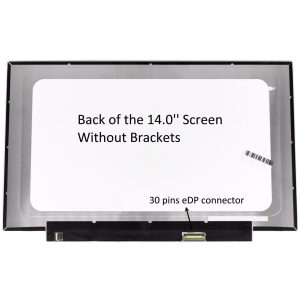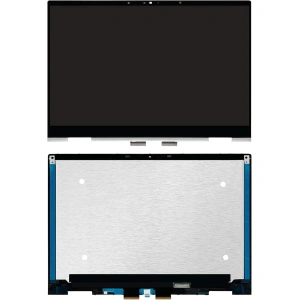Guide to Laptop Screen Replacement and Repair-Laptop screens are vital components of modern computing devices, and their replacement or repair can be a significant consideration for users. This guide covers all aspects of laptop screen replacement, from cost and value considerations to repair options and service providers, with a focus on Nairobi and nationwide delivery options.
1. Cost of Laptop Screen Replacement
The cost of replacing a laptop screen varies depending on several factors including the laptop model, screen size, and type. Here’s a detailed breakdown:
- Standard Screens: For laptops with standard HD (1366×768) or Full HD (1920×1080) screens, replacement typically costs between 5000 and 10,000. These screens are common and relatively affordable to replace.
- High-Resolution Screens: Screens with Quad HD (2560×1440) or 4K (3840×2160) resolutions generally have higher replacement costs. Prices for these screens can range from 10,000 to 20,000 or more due to their higher quality and complexity.
- Touch Screens: Replacing a touchscreen laptop screen is usually more expensive compared to non-touch screens. Costs for touchscreen replacements typically range from 10,000 to 25,000, reflecting the additional technology and functionality involved.
2. Is It Worth Replacing a Laptop Screen?
Determining whether it’s worth replacing a laptop screen depends on various factors:
- Condition of the Laptop: If the laptop is relatively new and in good working condition except for the screen, replacing the screen is generally a cost-effective choice. A functioning laptop with only a screen issue often justifies a screen replacement.
- Cost Comparison: Compare the cost of screen replacement with purchasing a new laptop. If the replacement cost is significantly less and the laptop still meets your needs, it is usually more economical to replace the screen.
- Age and Specifications: For older laptops with outdated specifications or additional issues, replacing the laptop might be a better investment. If the laptop is over 3-4 years old and has other performance issues, a new laptop could offer better value.
In general, if your laptop is under 2-3 years old and otherwise in good condition, replacing the screen is usually worthwhile. For older models with multiple issues, investing in a new laptop might be more practical.
3. Can You Fix a Damaged Laptop Screen?
Most screen damage, such as cracks or backlight failures, generally requires a full screen replacement. However, some minor issues might be addressed with alternative methods:
- Stuck Pixels: There are software tools designed to refresh stuck pixels. These tools work by cycling through colors rapidly, which may help unstick the pixels. However, this method is not always effective and may not work for all pixel issues.
- Cracks and Physical Damage: Physical damage like cracks or shattered screens typically requires a complete screen replacement. These types of damage cannot be repaired through software or minor fixes.
If the damage is extensive or involves multiple issues, replacing the screen is usually the best and most reliable solution.
4. Is It Cheaper to Repair or Replace a Laptop?
Screen repair is generally cheaper than replacing the entire laptop, especially if the laptop is relatively new and only the screen is damaged. Screen repair costs usually range from 5000 to 15,000, depending on factors such as screen type and laptop model.
If the laptop has other significant issues, such as a failing hard drive or outdated hardware, replacing the laptop might be more cost-effective in the long run. Investing in a new device could provide better performance and value.
5. Laptop Screen Replacement in Nairobi
In Nairobi, several reputable repair shops offer laptop screen replacement services:
- Deprime Solutions: Known for its reliable service, skilled technicians & provides screen replacements for various laptop models and is praised for its quality workmanship and reasonable pricing.
- Luztech Solutions: Offers comprehensive repair services, including laptop screen replacement & noted for its efficient service and competitive pricing.
- Laptop Kenya: Provides quick turnaround times and high-quality service for screen replacements and other repairs.
These shops are well-regarded for their experience in handling laptop screen replacements and offer a range of options to suit different needs.
6. Laptop Screen Repair Price in Nairobi
The price for laptop screen repair in Nairobi typically ranges from 5000 to 15,000. This variation depends on several factors:
- Screen Size: Larger screens tend to be more expensive due to the higher cost of materials and complexity involved in replacement.
- Laptop Model: Premium or specialized screens may incur additional costs. High-end laptops often require more expensive parts.
- Repair Shop: Prices can vary between repair shops based on their pricing policies and the quality of service provided.
It is advisable to obtain quotes from multiple repair shops to find the best price and service quality for your specific needs.
7. What is the Best Screen Resolution for a Laptop?
Choosing the best screen resolution depends on your usage needs:
- Full HD (1920×1080): Provides a good balance of clarity and performance. Ideal for everyday tasks like web browsing, office work, and streaming.
- Quad HD (2560×1440): Offers sharper images and is beneficial for tasks that require more detail, such as photo editing and graphic design.
- 4K (3840×2160): Offers extremely high resolution, making it ideal for professionals working with high-definition content or for high-end gaming. The 4K resolution provides the highest level of detail and clarity.
For general use, Full HD is generally sufficient. For specialized tasks or high-definition content, Quad HD or 4K may offer better performance.
8. Determining Your Screen Resolution
To find out your screen resolution:
- Windows: Right-click on the desktop, select “Display settings,” and check the “Display resolution” section to find your current resolution.
- MacOS: Go to “System Preferences,” select “Displays,” and check the “Display” tab for resolution details.
- Linux: The method may vary by distribution, but you can usually find the resolution under display settings in the system preferences.
Knowing your screen resolution helps you determine if it meets your needs and if an upgrade is necessary.
9. Pixel Size of My Laptop
Pixel size, or pixel pitch, is the distance between the centers of two adjacent pixels. To calculate it:
- Determine the screen’s resolution (width and height in pixels) and size (diagonal in inches).
- Use the formula: Pixel Size = Screen Size / √(Resolution Width² + Resolution Height²)
For example, a 15.6-inch Full HD screen (1920×1080) has a pixel size of approximately 0.179 mm. Pixel size affects display clarity and sharpness.
10. Good Screen Refresh Rate for a Laptop
The refresh rate of a laptop screen impacts how smooth motion appears:
- 60Hz: Standard refresh rate suitable for everyday tasks and general use.
- 120Hz or 144Hz: Provides smoother visuals, ideal for gaming and high-speed video playback. These refresh rates improve motion clarity and reduce screen tearing.
- 240Hz or Higher: Offers ultra-smooth motion, preferred for competitive gaming and professional video work. Higher refresh rates provide the smoothest experience but can be more costly.
For most users, a refresh rate of 120Hz or 144Hz offers a good balance between performance and cost. For high-end gaming or professional use, 240Hz or higher may be worth the investment.
11. Which Refresh Rate is Better?
Higher refresh rates are beneficial for tasks involving fast motion, such as gaming and video editing. A refresh rate of 120Hz or 144Hz is generally suitable for most users, providing a smoother experience without significantly impacting cost. For competitive gaming or professional applications requiring the highest motion clarity, a refresh rate of 240Hz or higher is recommended.
12. How to Determine Laptop Screen Size
Laptop screen size is measured diagonally from one corner of the display to the opposite corner:
- Check Specifications: The screen size is often listed in the laptop’s specifications or user manual.
- Measure Manually: Use a ruler or measuring tape to measure the diagonal length of the screen, excluding the bezel.
Knowing the screen size helps you choose the right replacement or upgrade options.
13. Matte vs. Glossy Screens
- Matte Screens: Feature a non-reflective finish that reduces glare and reflections. Matte screens are ideal for bright environments and extended use, as they minimize eye strain and distractions.
- Glossy Screens: Offer more vibrant colors and better contrast. However, they reflect ambient light and can cause glare, which may be distracting in bright settings. Glossy screens are better suited for controlled lighting environments.
The choice between matte and glossy screens depends on your work environment and personal preference. Matte screens are generally preferred for use in bright or variable lighting, while glossy screens provide richer color and contrast in darker settings.
14. Touch Screen vs. Non-Touch Screen
- Touch Screen: Allows direct interaction with the screen, which can be useful for tasks like drawing, navigation, and multitasking. Touch screens add functionality but may increase cost and reduce battery life.
- Non-Touch Screen: Typically less expensive and can offer better clarity and longer battery life. Non-touch screens are suitable for users who prefer traditional input methods such as a keyboard and mouse.
Choosing between touch and non-touch screens depends on your usage requirements and preferences. Touch screens provide added functionality, while non-touch screens are generally more cost-effective.
15. Causes of Screen Replacement
- Physical Damage: Cracks or shattered screens from drops or impacts.
- Backlight Failure: Issues with the backlight affecting screen visibility.
- Dead Pixels: Pixels that do not display colors correctly.
- Touchscreen Malfunctions: Problems with touch functionality or responsiveness.
16. Shops for Screen Replacement
Several shops provide laptop screen replacement services:
- Deprime Solutions: Offers reliable screen replacement services with skilled technicians and reasonable pricing.
- Luztech Solutions: Known for their comprehensive repair services, including screen replacements.
- Gadget Hub: Provides quick and efficient screen replacement services with high-quality workmanship.
17. Shops Offering Delivery and Pickup Services
For convenience, some shops offer delivery and pickup services for laptop repairs:
- Deprime Solutions LTD: Provides nationwide pickup and delivery services for laptop repairs, including screen replacement.
- Luztech Computer Solutions: Offers pickup, repair, and return services, catering to various locations across Kenya.
- Full Computers: Specializes in door-to-door laptop repair services, including screen replacement and other repairs.
These services ensure that you can have your laptop repaired without needing to visit the shop in person.
In conclusion, understanding the cost, benefits, and options for laptop screen replacement and repair helps you make informed decisions about maintaining or upgrading your laptop. Whether dealing with physical damage, choosing between screen types, or finding the best repair services, this guide covers essential information to help you manage your laptop’s screen effectively.