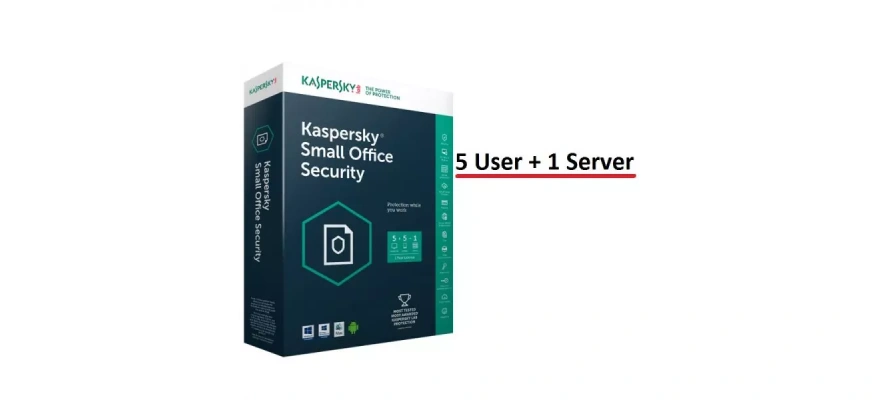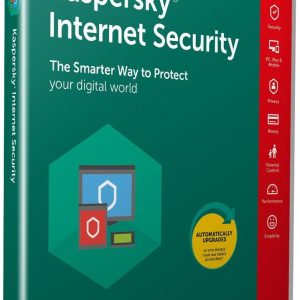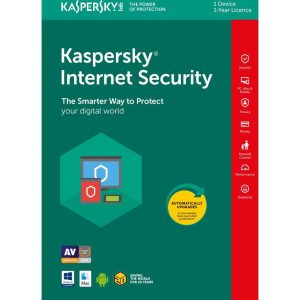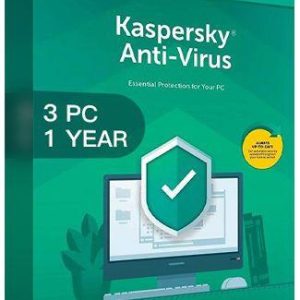Antivirus Solutions: Protecting Servers, Computers, Laptops, and Mobile Phones-In an era where cyber threats are increasingly sophisticated, securing your digital devices is more critical than ever. Whether you need antivirus protection for a server, computer, laptop, or mobile phone, choosing the right software can make a significant difference. This guide covers top antivirus solutions, their features, and pricing details to help you make an informed decision.
Best Antivirus Solutions for Different Devices
1. Servers
- Bitdefender GravityZone: Tailored for businesses, Bitdefender GravityZone offers centralized management and advanced protection against a wide range of threats. Features include network attack defense, sandboxing, and full-disk encryption. It’s ideal for complex server environments.
- Sophos XG Firewall: This solution provides comprehensive security with deep packet inspection, intrusion prevention, and web filtering. It’s designed to protect against advanced threats and unauthorized access.
- Kaspersky Endpoint Security for Business: Known for its high-performance scanning and advanced threat intelligence, Kaspersky provides robust protection for servers, including real-time data protection and encryption.
2. Antivirus Solutions: Protecting Servers Computers and Laptops
- Norton 360: Norton 360 offers real-time threat detection, a firewall, and VPN services. Its comprehensive suite includes protection against malware, phishing, and identity theft, making it a solid choice for personal computers and laptops.
- McAfee Total Protection: This antivirus provides robust malware protection along with identity theft protection and secure file storage. Its user-friendly interface and effective threat detection make it suitable for everyday use.
- Bitdefender Antivirus Plus: Bitdefender offers strong malware protection, anti-phishing features, and a secure VPN. Its advanced behavioral detection helps in identifying and blocking emerging threats.
3. Mobile Phones
- Avast Mobile Security: Avast provides a robust free version with features such as malware detection, anti-theft tools, and privacy protection. Its user-friendly interface and comprehensive protection make it a top choice for Android and iOS devices.
- Bitdefender Mobile Security: Known for its minimal impact on battery life, Bitdefender offers malware scanning, anti-theft features, and app privacy checks, ensuring comprehensive protection for mobile users.
- Kaspersky Mobile Security: With strong malware protection and privacy features, Kaspersky also includes anti-theft and app-lock functionalities, safeguarding mobile devices from a range of threats.
Top Antivirus Solutions: Protecting Servers Software and Their Features
- Norton 360
- Features: Real-time threat protection, firewall, VPN, password manager, cloud backup.
- Benefits: Provides comprehensive protection with added features like a secure cloud backup and a VPN for enhanced privacy.
- McAfee Total Protection
- Features: Malware protection, identity theft protection, secure file storage, firewall.
- Benefits: Offers strong malware protection and additional features like identity theft monitoring and secure storage.
- Bitdefender Antivirus Plus
- Features: Real-time data protection, anti-phishing, secure VPN, multi-layer ransomware protection.
- Benefits: Known for its advanced threat detection capabilities and minimal system impact.
- Kaspersky Total Security
- Features: Anti-malware, parental controls, password manager, encrypted storage, VPN.
- Benefits: Provides a comprehensive suite with features for family safety and data encryption.
- Avast Premium Security
- Features: Malware protection, anti-phishing, firewall, Wi-Fi security scanner.
- Benefits: Offers strong protection along with tools for securing network connections and managing vulnerabilities.
- Trend Micro Maximum Security
- Features: Real-time threat detection, ransomware protection, secure browsing, privacy scanner.
- Benefits: Provides extensive protection against ransomware and phishing, with features for safer browsing.
- ESET NOD32 Antivirus
- Features: Anti-malware, anti-phishing, device control, lightweight performance.
- Benefits: Known for its fast scanning and low system impact, ideal for users seeking minimal disruption.
- Webroot SecureAnywhere
- Features: Cloud-based protection, anti-phishing, real-time threat detection, identity theft protection.
- Benefits: Utilizes cloud-based technology for fast, up-to-date protection with minimal resource usage.
- Sophos Home Premium
- Features: Advanced malware protection, web filtering, remote management, privacy protection.
- Benefits: Provides advanced security features and remote management, suitable for families and small businesses.
- F-Secure SAFE
- Features: Antivirus protection, banking protection, password manager, parental controls.
- Benefits: Offers protection against malware and fraud with additional features for family safety and financial transactions.
Pricing for Antivirus Software
The cost of antivirus software varies based on the license duration and number of devices covered:
- Basic Plan: Typically ranges from 1,200 to 2,000 for one year, covering a single device. Includes essential features such as malware protection and a basic firewall.
- Standard Plan: Priced between 2,000 and 3,500 for one year, usually covering up to three devices. This plan often includes additional features like VPN access and a password manager.
- Premium Plan: Costs between 3,500 and 5,800 for one year, covering multiple devices (up to 10). Includes comprehensive protection features such as identity theft monitoring, secure cloud storage, and advanced firewall settings.
Importance of Regular Updates
Regular updates are crucial for maintaining the effectiveness of antivirus software. They include:
- Virus Definitions: Updated signatures and data to detect the latest threats. Keeping these definitions current is essential for recognizing and blocking new malware.
- Software Patches: Updates to the antivirus software itself to fix vulnerabilities and improve performance. These patches ensure the software runs efficiently and stays compatible with the latest operating systems.
- Feature Upgrades: Enhancements to existing features or the addition of new tools. These upgrades can improve protection and provide new functionalities to address emerging threats.
Ensure your antivirus software is set to update automatically to maintain robust protection against evolving cyber threats.
Conclusion
Choosing the right antivirus solution involves evaluating your specific needs, whether it’s for servers, computers, laptops, or mobile phones. With a range of options available, including top choices like Norton 360, McAfee Total Protection, and Bitdefender Antivirus Plus, you can find a solution that fits your requirements. Regular updates and appropriate licensing ensure continued protection against malware and other cyber threats. By selecting a reputable antivirus provider and staying current with updates, you can safeguard your devices and data effectively.