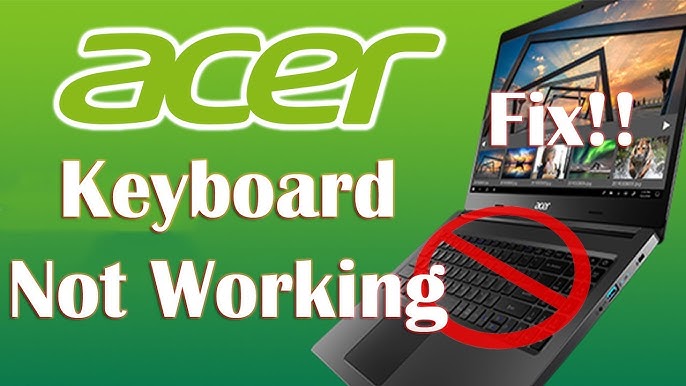Acer Laptop Keyboards: Laptops have become essential tools for work, study, and entertainment, and one of the most crucial components is the keyboard. Whether you’re typing up a report, playing a game, or communicating with friends, a reliable keyboard is key to your overall experience. In this blog post, we’ll explore what a laptop keyboard is, common issues that arise, precautionary measures, and solutions for Acer laptop keyboards specifically. We’ll also delve into the various Acer models available, their keyboard characteristics, and where to find repair services.
What is a Laptop Keyboard?
A laptop keyboard is an input device integrated into a laptop computer, designed for user interaction. Unlike desktop keyboards, laptop keyboards are compact and typically include a variety of keys such as alphanumeric keys, function keys, and special keys like Ctrl, Alt, and the Windows key. These keyboards often feature a membrane design or a scissor-switch mechanism, providing tactile feedback and an ergonomic typing experience.
Common Acer Laptop Keyboards Problem
1. Missing Key Caps
One of the most common issues, especially for parents of young children, is missing key caps. Kids may inadvertently pull off the caps while playing or exploring. Fortunately, many key caps can be replaced easily.
2. Long Pressing
If you notice that certain keys are registering multiple inputs with a single press, it could be a result of dirt or debris lodged under the key. This problem can be irritating, especially during typing tasks.
3. Language Settings
Changing language settings can lead to confusion, especially if you’re accustomed to a specific keyboard layout. Accidental switching between layouts can result in typing unexpected characters.
4. Keys Not Responding
Sometimes, keys might not respond even with hard pressing. This issue may be due to hardware malfunction or internal connectivity problems.
5. Water Spills
Accidental spills are a nightmare for laptop owners. Liquid can seep into the keyboard, causing keys to malfunction or stick. Immediate action is crucial to minimize damage.
Precautions to Take
To avoid keyboard issues, consider these preventive measures:
- Use a Keyboard Cover: A silicone cover can protect against spills and dust while preserving the feel of typing.
- Clean Regularly: Use compressed air to blow out debris and regularly wipe down the keyboard with a soft, damp cloth.
- Be Mindful of Food and Drinks: Keep snacks and beverages away from your laptop to prevent accidental spills.
- Educate Children: If you have kids, teach them how to use the laptop properly to avoid damaging the keyboard.
Solving Repair Remedies for Acer Laptop Keyboards
If you encounter any of the problems listed above, consider these remedies:
- Replace Key Caps: If you have missing key caps, replacement kits are often available online, and some local computer shops offer repair services.
- Deep Cleaning: For long-pressing keys, consider removing the key cap and cleaning underneath. If you’re uncomfortable doing this, seek professional help.
- Language Settings Reset: Check your computer’s language settings to ensure they match your intended keyboard layout.
- Keyboard Replacement: For keys that don’t respond even after troubleshooting, you may need to consider a full keyboard replacement.
- Water Damage Repair: If liquid has been spilled on the keyboard, immediately turn off the laptop, remove the battery (if possible), and let it dry. Professional cleaning or replacement may be necessary if significant damage occurs.
Common Acer Models and their Keyboards
Acer offers a variety of laptop models, each with its unique keyboard design and features. Here’s a brief overview of some popular Acer models and their keyboard characteristics:
1. Acer Aspire
The Acer Aspire series is well-known for its versatility and user-friendly keyboard layout, perfect for students and professionals alike.
2. Acer Nitro
Designed for gamers, the Acer Nitro features backlit keys and a robust build, ensuring durability during intense gaming sessions.
3. Acer Predator Triton
This high-performance gaming laptop boasts a mechanical keyboard with customizable RGB lighting, ideal for gamers who want a tactile experience.
4. Acer Predator Helios Neo
With its responsive keys and customizable features, the Helios Neo is designed for both gaming and productivity.
5. Acer Swift
The Swift series focuses on portability and elegance, offering a slim keyboard that maintains comfort for extended typing sessions.
6. Acer Veriton
This model caters to business users with its durable and reliable keyboard design, ensuring a professional typing experience.
7. Acer Spin
The Spin series features a versatile keyboard that can be used in multiple modes, making it suitable for creative professionals.
8. Acer Aspire One
A compact and lightweight option, the Aspire One’s keyboard is designed for portability without compromising functionality.
9. Acer TravelMate
This series emphasizes durability and productivity, featuring a spill-resistant keyboard suitable for business environments.
10. Acer Extensa
The Extensa series offers an ergonomic keyboard layout, ideal for users who require comfort during long typing sessions.
11. Acer Vero
With a focus on sustainability, the Vero series offers a keyboard designed with eco-friendly materials, catering to environmentally-conscious users.
12. Acer Enduro
Built for rugged environments, the Enduro’s keyboard is resistant to dust and spills, making it perfect for outdoor use.
13. Acer Enduro Urban
This model combines durability with style, featuring a keyboard that withstands various conditions while looking sleek.
14. Acer ConceptD
Targeted at creatives, the ConceptD series features an advanced keyboard with responsive keys and ergonomic design for artists and designers.
Prices for Replacement and Repair of Acer Laptop Keyboards
Where to Find Services
For those in need of repair or replacement services for their Acer laptop keyboards, Luztech Solutions is a reputable service provider. They offer:
- Delivery Nationwide: You can send your laptop for repairs regardless of your location.
- 6 Months Warranty: Enjoy peace of mind with a warranty on repairs and replacements.