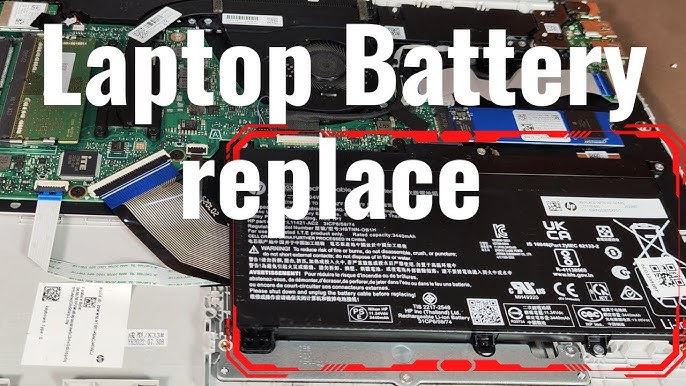In an era where technology drives both our professional and personal lives, a reliable battery is essential for maintaining productivity and convenience. For Samsung laptop owners in Nairobi, Luztech Computer Solutions is the premier destination for battery replacement services. Whether you own a Galaxy Book or a Galaxy Chromebook, our extensive inventory and expert services ensure you can keep your Samsung laptop performing at its best.
Why Battery Replacement is Essential
1. Restoring Battery Life
Over time, all laptop batteries lose their ability to hold a charge. If you’re finding yourself constantly plugged into a power source or your laptop shuts down unexpectedly despite being charged, it’s a clear sign that your battery needs replacement. A new battery can restore your laptop’s original performance, allowing you to use it for extended periods without frequent recharges. This not only enhances your productivity but also adds to the convenience of using your device on the go.
2. Enhancing Performance
A deteriorating battery can severely impact your laptop’s performance. Symptoms such as sluggish operation, frequent crashes, or unexpected shutdowns often indicate battery-related issues. By replacing an aging battery, you can improve your laptop’s responsiveness and overall efficiency, ensuring that it performs optimally for both work and leisure tasks.
3. Preventing Unexpected Shutdowns
Unexpected shutdowns can be frustrating and disruptive, often leading to data loss and workflow interruptions. If your laptop turns off suddenly despite showing a full charge, it’s likely due to battery degradation. A new battery can prevent these sudden interruptions, providing a more stable and reliable computing experience.
4. Increasing Portability
A new battery enhances the portability of your Samsung laptop, allowing you to use it in various locations without the constant need for a power outlet. This is particularly advantageous for students, professionals, and travelers who need to rely on their laptops for extended periods away from home or office.
5. Cost-Effective Solution
Replacing a laptop battery is generally a more cost-effective solution compared to purchasing a new device. Investing in a high-quality replacement battery can extend the life of your existing laptop, offering a significant return on investment and saving you from the substantial cost of a new machine.
Common Causes of Battery Issues in Samsung Laptops
1. Battery Aging
Batteries naturally degrade over time due to repeated charging and discharging cycles. As a battery ages, its ability to hold a charge diminishes, leading to reduced battery life and performance.
2. Overcharging
Leaving your laptop plugged in after it has reached full charge can cause the battery to overheat, accelerating its degradation. While modern laptops have mechanisms to manage charging, it’s advisable to unplug once the battery is full to preserve its health.
3. Extreme Temperatures
Exposure to extreme temperatures can adversely affect battery health. Excessive heat can lead to battery swelling and degradation, while cold temperatures can diminish efficiency. Maintaining a moderate temperature range is essential for optimal battery performance.
4. Manufacturing Defects
Occasionally, batteries may have manufacturing defects that cause premature failure. Using genuine, high-quality replacement batteries reduces the risk of encountering defects and ensures reliable performance.
5. Software Issues
Software problems or incorrect power settings can also impact battery performance. Keeping your laptop’s software updated and managing power settings appropriately can help extend battery life and improve overall efficiency.
Where to Find Samsung Laptop Replacement Batteries
1. Luztech Computer Solutions
At Luztech Computer Solutions, we offer a comprehensive selection of replacement batteries for Samsung laptops. Our inventory includes over 10,000 different batteries, ensuring compatibility with a wide range of Samsung models. Here’s a detailed look at the Samsung laptop series we support:
- Galaxy Book4 Range (2024):
- Galaxy Book4 Ultra
- Galaxy Book4 Pro 360
- Galaxy Book4 Pro
- Galaxy Book4 360
- Galaxy Book4
- Galaxy Book3 Range (2023):
- Galaxy Book3 Ultra
- Galaxy Book3 Pro 360
- Galaxy Book3 Pro
- Galaxy Book3 360
- Galaxy Book3
- Galaxy Book2 Go
- Galaxy Book2 Series (2022):
- Galaxy Book2 Pro 360
- Galaxy Book2 Pro
- Galaxy Book2 360
- Galaxy Book2
- Galaxy Book Series (2021):
- Galaxy Book Pro 360
- Galaxy Book Pro
- Galaxy Book
- Galaxy Book Go
- Galaxy Chromebooks:
- Galaxy Chromebook 2 360
- Galaxy Chromebook Go
2. Model Compatibility
Selecting a battery that matches your specific Samsung laptop model is crucial for optimal performance. Luztech Computer Solutions provides detailed information and expert assistance to help you choose the right battery for your device.
3. Price Range
Our batteries are priced competitively to fit a variety of budgets. We are committed to offering high-quality batteries at affordable prices, ensuring that you get the best value for your investment.
4. Warranty and Support
All batteries purchased from Luztech Computer Solutions come with a 6-month warranty. This warranty guarantees that you receive a product that meets high standards of quality and performance. Our dedicated customer support team is available to assist with any questions or concerns you may have.
5. Delivery Services
If visiting our shop in Nairobi is not convenient, we offer nationwide delivery to ensure you receive your replacement battery wherever you are in Kenya. Our efficient delivery service ensures prompt receipt of your battery, minimizing any downtime.
How to Replace Your Samsung Laptop Battery-Testing and Repair Services
1. Identify Your Model
Start by determining your Samsung laptop model and battery specifications. This information is usually found in your laptop’s settings or on the bottom of the device.
2. Purchase the Battery
Contact Luztech Computer Solutions to purchase the correct battery for your Samsung laptop. You can visit our shop in Nairobi, place an order for delivery, or call us for assistance. Providing details about your laptop model will help us recommend the appropriate battery.
3. Install the Battery
If you are comfortable with DIY tasks, you can replace the battery yourself using online guides and tools. For professional installation, visit our shop for expert assistance or contact us for support. Proper installation is crucial for ensuring optimal performance and safety.
4. Battery Testing
Before deciding on a replacement, it’s important to test the battery to accurately diagnose the issue. Luztech Computer Solutions offers comprehensive battery testing services to determine if a replacement is necessary. We use advanced diagnostic tools to assess the battery’s health and performance.
5. Dispose of the Old Battery
Dispose of your old battery at a designated recycling center. Many electronics stores and service providers offer recycling services for used batteries. Proper disposal is important for environmental protection and safe handling of hazardous materials.
Conclusion
A well-functioning battery is vital for the optimal performance of your Samsung laptop. Luztech Computer Solutions offers a comprehensive range of high-quality replacement batteries, testing services, and repairs for Samsung models, including the Galaxy Book and Galaxy Chromebook series. With our extensive inventory, competitive pricing, 6-month warranty, and nationwide delivery service, we are dedicated to providing you with the best battery solutions. Don’t let battery issues hinder your productivity—contact Luztech Computer Solutions today to find the perfect battery for your Samsung laptop and ensure your device continues to operate smoothly and efficiently.