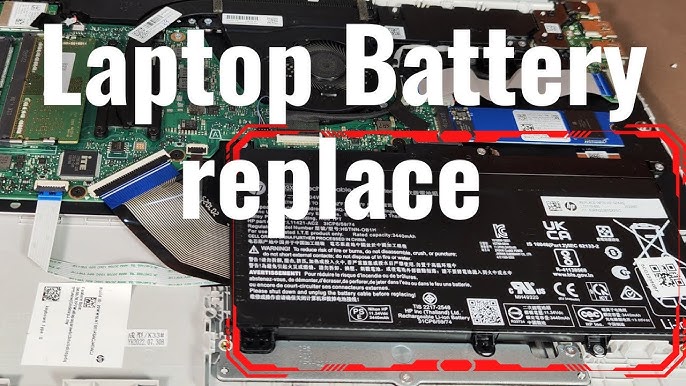In the world of technology, a reliable battery is crucial for the seamless performance of your Toshiba laptop. Whether you own a Tecra, Satellite, or Portege model, maintaining an efficient battery is essential for uninterrupted computing. At Luztech Solutions in Nairobi, we offer specialized services for Toshiba laptop battery replacement, ensuring that your device remains functional and dependable. With an extensive inventory of over 10,000 different laptop batteries, we are well-equipped to meet your needs with precision and efficiency.
Why Battery Replacement is Essential
1. Extended Battery Life
Over time, laptop batteries naturally lose their ability to hold a charge. If you notice that your Toshiba laptop’s battery life is diminishing, it may be time for a replacement. A new battery can restore your laptop’s original performance, allowing you to work longer without frequent recharges. This extension of battery life is particularly beneficial for professionals and students who rely on their laptops for extended periods.
2. Improved Performance
A deteriorating battery can impact your laptop’s overall performance. Symptoms such as reduced speed, erratic behavior, or frequent shutdowns may indicate a failing battery. By replacing the battery, you can enhance your laptop’s performance, improving both its efficiency and responsiveness.
3. Preventing Unexpected Shutdowns
Unexpected shutdowns, even when the battery indicator shows adequate charge, can be frustrating and disruptive. Such issues are often a sign of battery failure. Replacing the battery can prevent these abrupt interruptions, ensuring a smoother and more reliable computing experience.
4. Enhanced Portability
With a new battery, your Toshiba laptop becomes more portable, allowing you to use it in various locations without worrying about frequent recharging. This increased portability is especially advantageous for those who need to work on the go or in locations with limited access to power sources.
5. Cost-Effective Solution
Replacing a faulty battery is generally more cost-effective than purchasing a new laptop. Investing in a high-quality replacement battery can extend the life of your current device, offering a budget-friendly alternative to buying a new laptop.
Common Causes of Battery Issues in Toshiba Laptops
1. Battery Aging
All batteries degrade over time due to regular charging and discharging cycles. As the battery ages, its capacity diminishes, resulting in shorter battery life and reduced performance.
2. Overcharging
Keeping your laptop plugged in after it reaches full charge can cause the battery to overheat and degrade faster. While modern laptops manage charging effectively, it’s a good practice to unplug the charger once the battery is fully charged to prevent damage.
3. Extreme Temperatures
Exposure to high or low temperatures can negatively impact battery health. Excessive heat can cause the battery to swell and degrade, while cold temperatures can reduce its efficiency. Maintaining a moderate temperature range is crucial for optimal battery performance.
4. Manufacturing Defects
Occasionally, batteries may have manufacturing defects that lead to premature failure. Using genuine, high-quality replacement batteries can help reduce the risk of defects and ensure reliable performance.
5. Software Issues
Software problems or incorrect power settings can also affect battery performance. Keeping your laptop’s software updated and managing power settings appropriately can help improve battery life and overall efficiency.
Where to Find Toshiba Laptop Replacement Batteries
1. Luztech Solutions
At Luztech Solutions, we provide a wide selection of high-quality replacement batteries for Toshiba laptops. Our inventory includes more than 10,000 different batteries for various laptop models, ensuring you find the right fit for your device. Here’s a closer look at what we offer:
- Tecra Series: Known for its durability and performance, our batteries for Tecra models help maintain your laptop’s reliability and efficiency.
- Satellite Series: We offer batteries for the Satellite series, designed to support your computing needs with optimal performance.
- Portege Series: Our batteries for the Portege series ensure continued portability and functionality for users who require a compact and lightweight laptop.
2. Model Compatibility
Selecting a battery that matches your specific Toshiba model is crucial for optimal performance. Luztech Solutions provides detailed information and assistance to help you choose the perfect battery for your device.
3. Price Range
Our batteries are competitively priced, offering a range of options to suit different budgets. We are committed to providing high-quality batteries at affordable prices, ensuring you get the best value for your investment.
4. Warranty and Support
All batteries purchased from Luztech Solutions come with a 6-month warranty, guaranteeing that you receive a product that meets high standards of quality and performance. Our team is available to assist with any questions or concerns you may have regarding your battery purchase.
5. Delivery Services
If visiting our shop in Nairobi is not convenient for you, we offer nationwide delivery to ensure you receive your replacement battery wherever you are in Kenya. Our efficient delivery service ensures that you get the battery you need without unnecessary delays.
How to Replace Your Toshiba Laptop Battery
1. Identify Your Model
To find the right battery, first verify your Toshiba laptop model and battery specifications. This information can usually be found in your laptop’s settings or on the bottom of the device.
2. Purchase the Battery
Contact Luztech Solutions to purchase the correct battery for your Toshiba laptop. You can visit our shop in Nairobi, place an order for delivery, or call us for assistance. Providing details about your laptop model will help us recommend the appropriate battery.
3. Install the Battery
If you’re comfortable with DIY tasks, you can replace the battery yourself using online guides and tools. For professional installation, visit our shop for expert assistance or contact us for support. Proper installation is essential for ensuring optimal performance and safety.
4. Dispose of the Old Battery
Dispose of your old battery at a designated recycling center. Many electronics stores and service providers offer recycling services for used batteries. Proper disposal helps protect the environment and ensures safe handling of hazardous materials.
Testing and Repair Services
1. Battery Testing
Before deciding on a replacement, it’s important to test the battery to accurately diagnose the issue. Luztech Solutions offers comprehensive battery testing services to determine if a replacement is necessary. We use advanced diagnostic tools to assess the battery’s health and performance.
2. Battery Repair
In some cases, minor issues with the battery can be repaired rather than replaced. Our technicians can perform diagnostic tests and repair certain battery-related problems, potentially saving you the cost of a new battery.
3. Installation Services
If you prefer professional assistance, Luztech Solutions offers battery installation services. Proper installation is crucial for ensuring optimal performance and safety. Our skilled technicians can replace the battery in your Toshiba laptop efficiently and correctly.
4. Disposal of Old Batteries
Proper disposal of old batteries is essential for environmental protection. Luztech Solutions provides recycling services for used batteries, ensuring they are disposed of safely and responsibly.
Conclusion
A well-functioning battery is vital for the optimal performance of your Toshiba laptop. Luztech Solutions offers a comprehensive range of high-quality replacement batteries, testing services, and repairs for Toshiba models including Tecra, Satellite, and Portege. With our extensive inventory, competitive pricing, 6-month warranty, and nationwide delivery service, we are dedicated to providing you with the best battery solutions. Don’t let battery issues disrupt your productivity—contact Luztech Solutions today to find the perfect battery for your Toshiba laptop and ensure your device continues to operate smoothly and efficiently.