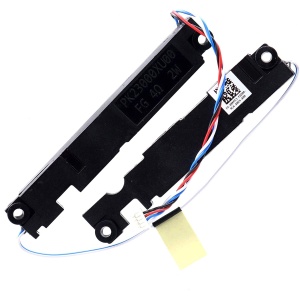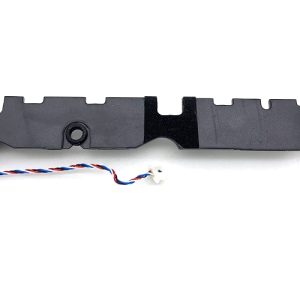Laptop speakers are integral components that deliver audio output from a laptop. They allow you to hear sound from videos, music, games, and other multimedia content without needing external speakers or headphones. The primary functions of laptop speakers are:
- Audio Output: They produce sound from various applications, including multimedia content like videos and music, system notifications, and in-game audio.
- Communication: They are crucial for online communication through video calls and conferencing, enabling you to hear other participants clearly.
- Alert Sounds: They play system alerts and notifications, such as incoming messages, warnings, and system updates.
Common Problems with Laptop Speakers
- No Sound: The speakers are silent despite audio being played.
- Distorted Sound: Audio may be fuzzy, crackling, or otherwise unclear.
- Uneven Volume: One speaker may be louder or quieter than the other.
- Connectivity Issues: Problems with audio output settings or connections can result in malfunctioning speakers.
Laptop Speakers Replacement and Repair
When your laptop speakers are not functioning properly, you have two main options: repair or replacement. Here’s an overview of each:
Laptop Speakers Repair
Repairing laptop speakers typically involves diagnosing the problem and fixing specific issues. Common repair tasks include:
- Cleaning the Speakers: Dust and debris can sometimes cause audio issues. A thorough cleaning might resolve the problem.
- Checking Connections: Sometimes, audio issues stem from loose or damaged internal connections. Ensuring that all cables and connectors are securely in place can solve the problem.
- Updating Drivers: Outdated or corrupted audio drivers can affect speaker performance. Updating or reinstalling drivers might fix sound issues.
- Fixing Software Issues: Problems with the laptop’s audio settings or operating system might require software troubleshooting or adjustments.
Laptop Speakers Replacement
If repairing the speakers is not feasible or the speakers are severely damaged, replacement might be necessary. The process generally involves:
- Identifying the Correct Parts: You need to ensure that the replacement speakers are compatible with your laptop model.
- Disassembling the Laptop: Replacing speakers often requires opening the laptop, which should be done carefully to avoid damaging other components.
- Installing New Speakers: The new speakers are installed, and all internal connections are checked to ensure proper functionality.
- Reassembling the Laptop: After installation, the laptop is reassembled, and the new speakers are tested for functionality.
Laptop Audio Jack Repair and Replacement
The laptop audio jack is a crucial component for connecting external headphones or speakers. Problems with the audio jack can also impact the internal speakers. Common issues include:
- Loose or Wobbly Jack: The audio jack might be physically loose, leading to poor connections.
- No Audio Output: Problems with the audio jack can prevent sound from being transmitted to external devices.
- Internal Damage: The audio jack might be damaged internally, requiring professional repair or replacement.
Repairing or replacing the audio jack involves:
- Diagnosis: Identifying whether the issue lies with the jack itself or related components.
- Repairing: Fixing loose connections or minor damage.
- Replacement: If the jack is beyond repair, it will need to be replaced with a new one.
Places to Get Laptop Speakers Replacement in Nairobi
In Nairobi, you can find several places that offer laptop speaker replacement and repair services:
- Luztech Solutions: Known for their expertise in laptop repairs, including speaker replacements. They have a good reputation for quality service.
- Deprime Solutions: A popular electronics market where you can find various repair services, including laptop speaker issues.
- Authorized Service Centers: For specific laptop brands, authorized service centers often provide repair and replacement services for speakers and other components.
- Local Repair Shops: Numerous local repair shops across Nairobi offer services for laptop speaker replacement and repair. It’s advisable to check reviews or ask for recommendations to ensure quality service.
Cost of Laptop Speakers Repair
The cost of laptop speaker repair varies based on several factors:
- Extent of the Damage: Minor repairs, such as cleaning or reconnecting cables, are usually less expensive compared to significant issues that require replacement.
- Laptop Model: High-end models or brands might have more expensive parts and service fees.
- Service Provider: Different service providers have different pricing structures.
Typical costs for speaker repair might range from:
- Minor Repairs: 1,000 KES to 2,000 KES
- Replacement: 1500 KES to 4000 KES
Nationwide Delivery Options
If you’re not in Nairobi, some repair services might offer nationwide delivery for laptop speaker repairs or replacements. Here’s how you can proceed:
- Contact Service Providers: Reach out to service centers or repair shops and inquire if they offer shipping services.
- Shipping Your Laptop: You may need to ship your laptop to the repair center. Ensure that you use a reliable shipping service and package your laptop securely to prevent damage during transit.
- Remote Diagnosis: Some service providers may offer remote diagnostics to identify the problem before you send your laptop.
Conclusion
Laptop speakers play a crucial role in the overall functionality of your device, providing audio output for various applications. If you encounter issues with your laptop speakers, you have options for both repair and replacement, depending on the severity of the problem. Nairobi offers several reputable service centers and repair shops for speaker replacement and repair, and there are also options for nationwide delivery if needed. Costs can vary based on the nature of the problem and the service provider, so it’s essential to get a clear estimate before proceeding with repairs or replacements.